Guidebook Chapters:
Chapter Contents:
Chapter Contents:
Chapter Contents:
Chapter Contents:
Chapter Contents:
Chapter Contents:
Chapter Contents:
Chapter Contents:
Chapter Contents:
Chapter Contents:
How do I set up a stock item in IGA's system?
You can create a Stock Item easily out of any game in your Studio Game Catalog. Simply scroll all the way to the bottom of the page for any game and click Create/Edit Stock Item .If you'd rather create a blank item, such as for accessories, you can do so from the My Inventory Items screen by clicking New Item. You can also edit any of your existing items from this screen, as well as get a quick glance at our current stock level (excluding items on orders pending shipment) and a quick overview of the stock permissions for each item.
From the resultant page, you'll be able to edit the details of the item in our IGA Store. You can also adjust the stock permissions for the item. Finally, this page will also allow you to view a history of all stock transactions for the item (starting with the launch of our store platform on April 8, 2017).
Title and Description
This section should be relatively self-explanatory. Try to keep your titles clear and concise. For descriptions, focus more on the "back of the box" grabber text as opposed to deep discussion of gameplay.UPC/EAN and SKU
Your UPC or EAN number refers to the "barcode" for your product. These two barcodes have a very similar function; the UPC code is generally preferred in the US, where the EAN is more prevalent in Europe. There are ample resources describing the use of these codes available online.Note that some major retailers and distributors require barcodes that are properly configured with a GS1 company code, which means buying them directly from the GS1 organization. This option is more expensive to set up for a new company, but IGA recommends it as being the most widely-accepted barcode for retail.
Your SKU code is generally composed of three letters and a three-to-six-digit number. The three letters are called a SMC, which is a unique identifier for your company. IGA strongly recommends that publishers with plans to produce more than one game obtain an official SMC from the Hobby Manufacturers Association, which carries a one-time cost of $25 per company. If you register an SMC, you should enter it on your Studio Profile for use in our SKU generation tool.
If you do not wish to create an SMC, you may use IGA's SMC, IGA, as a prefix to ensure that your SKU will be unique industry-wide. If you wish to use IGA's code, click the Generate SKU link below the SKU field.
Pricing
In this section, you can set two prices: your Manufacturer's Suggested Retail Price (MSRP) and your Convention Sale Price (CSP).The MSRP is the price which will be used in calculations of prices for retailers and distributors. You can view the calculated prices for both of these in the four read-only fields below the price entry. The MSRP is also what will be used to calculate your payment amount for all purchases except convention sales.
If you opt into convention sales through IGA, we will sell the game at your Convention Sale Price at the show. Convention Sale Prices may not be lower than your MSRP. When IGA sells at conventions, you will be paid a percentage of your Convention Sale Price, rather than your MSRP for the item.
Product Uploads
We strongly recommend that you upload, at minimum, a good image for your game. Ideal images are no more than 500x500 JPG or PNG files that are just the box cover. Images generated from your original printing files are much better for this purpose than photographs of the game box or components.Measurements and Packaging
This section is only required if you have activated the distribution permission. In this section, you may enter the dimensions and weights of both a single copy of your game, and a master carton of the same game. You may enter the dimensions in either imperial units or metric units; the page will default to imperial units if your account is based in the United States and metric otherwise.The packaging type refers to the package of a single game, not the master carton. For most games, this will be "Box". If you find you need a specialized option that is not available, please contact our support team at support@indiegamealliance.com for assistance.
The master carton quantity refers to how many games come in a master carton from the factory.
Stock Permissions
Please see the Stock Permissions guidebook page for details about our permission system.IGA Stock by Location and Inventory Movement History
Please see the Stock Inventory guidebook page for details about our inventory tracking.
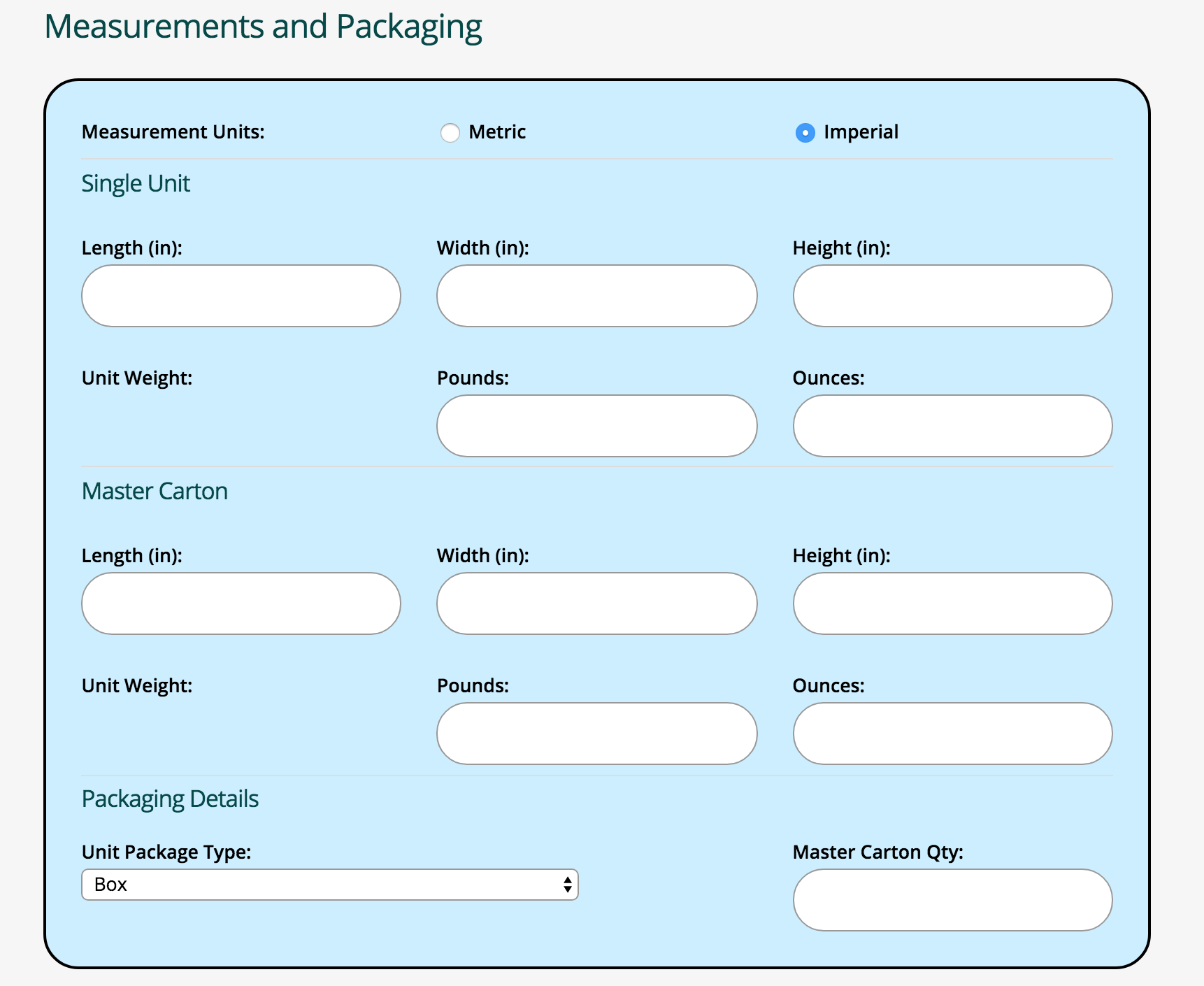
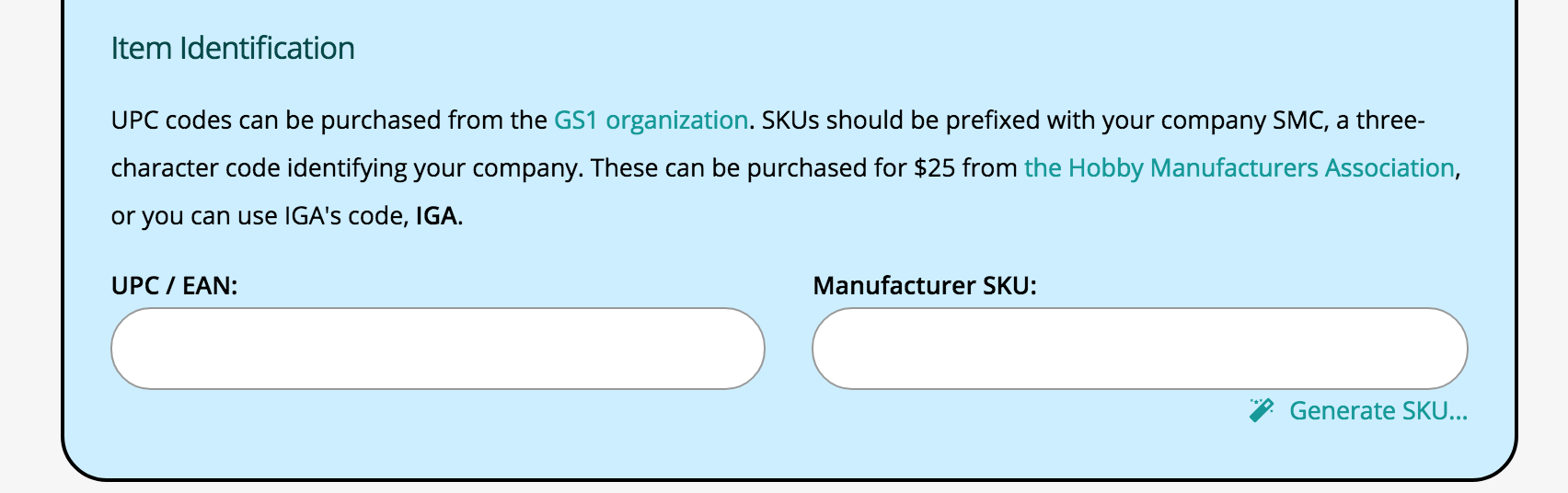
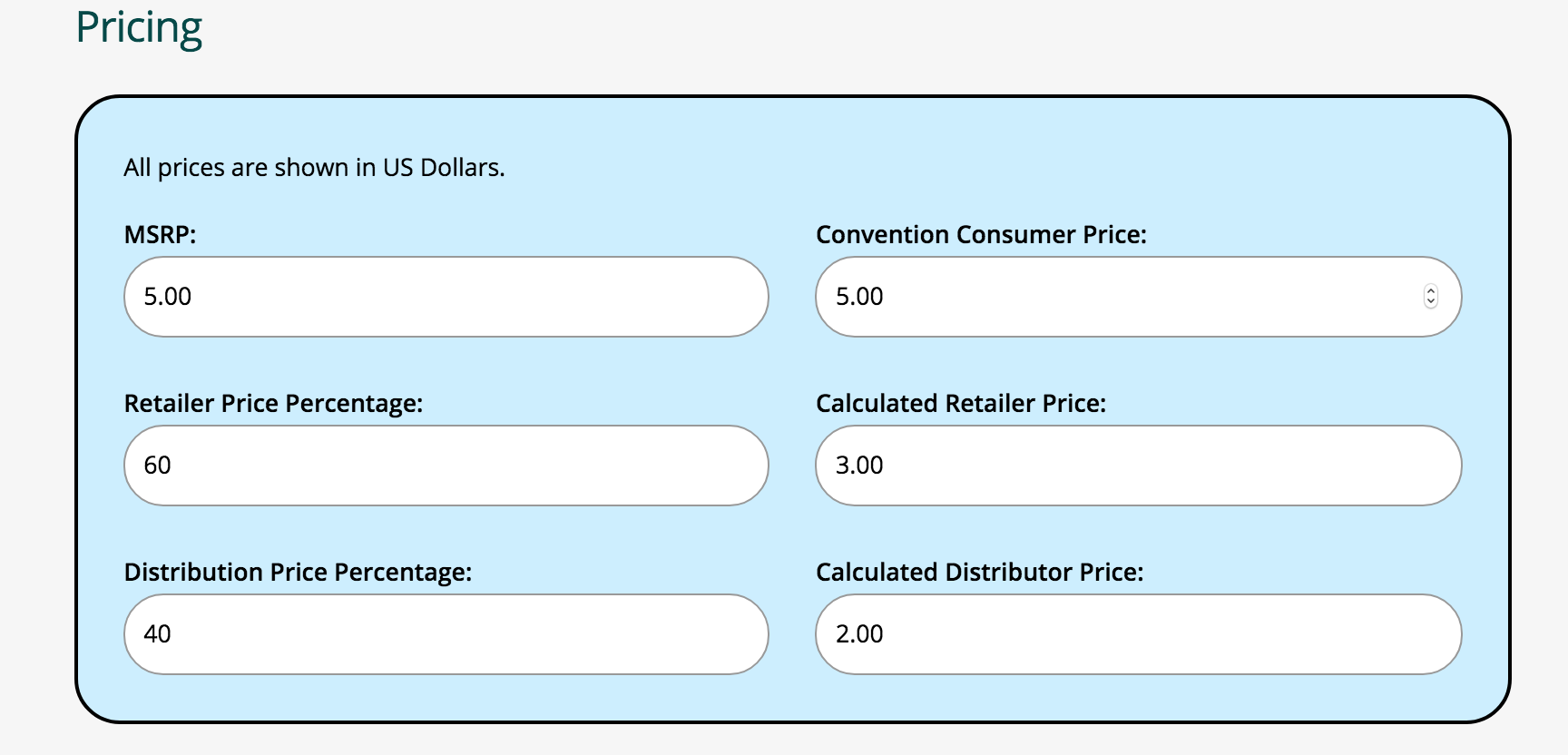
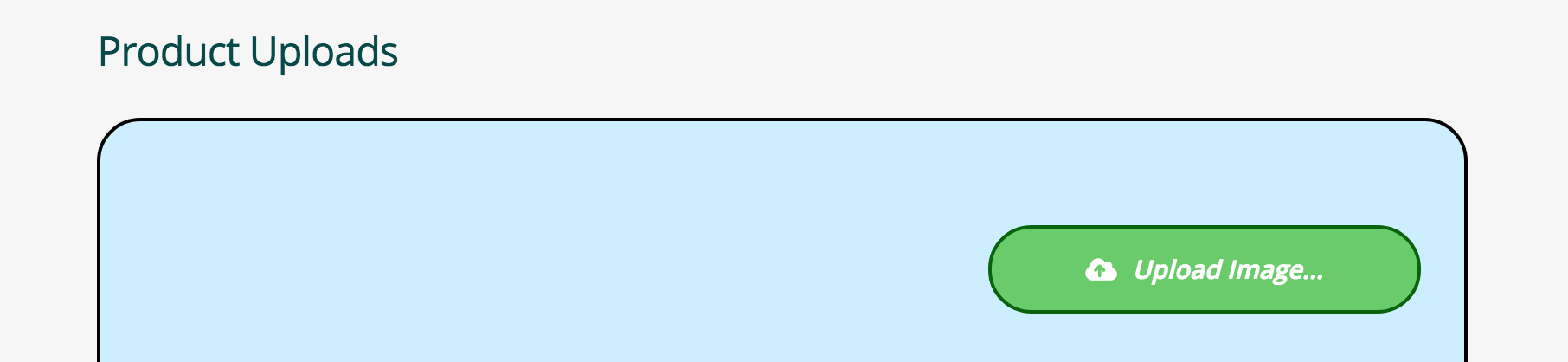
Last edited March 12, 2019 14:16 UTC